How to create a Columbia Class Colonial Battlestar:
- Page 2: Editing the DXF -
What you need - Editing an OPT file: Process Documentation - Using Rhino 3D
- Editing Textures - Changing Hardpoints & Hit Zones - Contact
- Back to Andy's OPT Download Page -
![]()
- find an OPT - conversion to DXF - Editing nodes in DXF - Using Rhino 3D - reinsert nodes into OPT - fixing face normals - Texture editing - Changing Hardpoints & Hit Zones
Finding a good OPT file to edit
That's not as easy as it seems to be. Because we cannot add faces or nodes yet, you have to find an OPT that has many in common with what you wanna create.
For the Galactica I first tried to use REPYARD.OPT, the Repair Yard. The wonderful "arms" looked promising, but the rest wasn't flexible enough.
So I finally decided to use the SHIPYARD.OPT and it worked. This source file has much more independant "boxes" and parts to move and to change separately.- Editing - Top of Page -
Convertion from .OPT to .DXF format
The first step in changing OPT files - until Defiants Optedit98 is fully functional - is to convert the file to .DXF format. This is done with LtHags OPTDXF.BAS, the first of his OPT Utilities (see download section). It is a nice QBasic program, so you'll need to have QBasic installed on your computer. Even times of Win95 that's no big deal. Most W95 CDs have it hidden somewhere, just look for QBASIC.EXE and QBASIC.HLP and copy them into the folder you want to edit your opts. BTW: only use COPIES of your opt's!
While converting (start with shift-F5), the program askes for a name for a "tris. file". That's the file in which it stores all information needed to reinsert edited node data into the opt. Give it a unique name - one you will remember. I simply used shipyard.txt, so I can use it further for all opts created from shipyard.
- Editing - Top of Page -
This is the time you need phantasy, good 3D imagination, a good 3D CAD tool (see above) and PATIENCE.
The DXF format is easy to edit with 3D CAD programs. Maybe we'll be able to do it in VRML, too, but it isn't possible yet. Again we look forward to what LtHag is developping... but you desperately need a program that doesn't change node order while importing or saving the DXF, or the result looks similiar to following picture:
Up to now, there had been only two CAD programs known which you can use:
one is AutoCAD, the origin of the DXF format, the other is ProtoCAD, see above.
I used the second, because I can't affort AutoCAD...
Hey, wait a minute! New info:
The newest beta version of Rhino3D works for OPT editing! - Get it!!!BTW:
Be shure ONLY to MOVE POINTS during editing process. Using such wonderful features as "move objects", "rotate" or "scale" changes whole objects and messes up node order again, so the whole file cannot be converted back to OPT format correctly. Wanna try? See what happens...
O.K., so I started moving points around, first I seperated the "boxes" from the rest of the shipyard (click edit, move points, then click on every point you wanna move, hit escape, click start point and end point of movement).
Here you see some parts taken aside, the "body" is stretched to become the new hull, the small hangars are allready moved and stretched to be the new side hangars of the GALACTICA. At the moment moving and fitting the "connection arms" between hull and hangars into place.
Those huge boxes at the right will later become bridge section (2 of them) and engine section (the other 4):
Now the "arms" are positioned and shaped correctly, engine quadrant and bridge section are almost ready, box beneath hull fitted, hangars edited to look more "galactica like".
Still some parts of the original shipyard left, such as antenna, parts of "arms", lower stabiliter/solar panel.
One box left, will be a lower part of engine section. The small parts? Still didn't know what to do with them... later they'll become some engine pipes or whatever you wanna call it.
Oh, yes: at first ProtoCAD is not very easy to use, as you will see. You'll need to play around a little to get used to it. Also the 3D display is horrible. So I used Rhino3D to check progress VERY OFTEN. As it would mess node order when used for editing (*sigh...*) it was still very usefull to view the DXF from all angles, even prerendered as below, so I could see better what I was doing (same state as picture above - looks better, eh?). Allmost finished!
BUT NOW: new Rhino 3D Beta doesn't mess up node order any more! Therefore I wann spend some words on using Rhino:
- Editing - Top of Page -
Yeah... now OPT editing is much more fun - if you know how to use Rhino. There are a few steps you have to do:
Of course: Open the DXF file ("AutoCAD DXF")
Click on your craft to mark it. The whole drawing will turn yellow.
Go to the EDIT menu and choose SELECT-POINTS. All nodes of the file will be visible.
Now you may select and move nodes. I recommend to select nodes by drawing a Window around them, so doubled nodes will be marked correctly.
When saving your modified model be shure to choose DXF format again. After typing the (new) name and hitting ENTER you need to choose DXF options. Be shure to mark like shown at the the picture below:
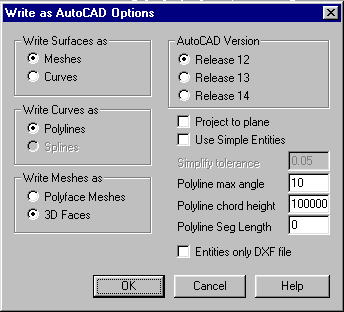
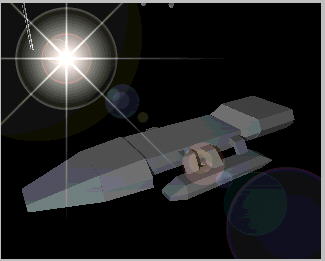
Sometimes I like to use my renderer during editing process to make a "big thing" out of it...just for fun (still same state).
BTW: The "leftovers" I didn't need ... I simply made them small enough and hided them into the hull...
And then, finally:
Here she comes!
(Original Galactica.opt was made with ProtoCAD)
- Editing - Top of Page -
Yeah, finally the Galactica is finished. Now we have to reinsert the changed node data into the original OPT file, will say into a copy, of course!
Use DXFOPT.BAS to do so: type the name of your changed DXF, the TRIS file created during the first conversion (OPT to DXF) and the target OPT - it MUST be copy of the original source file!!!
- Editing - Top of Page -
Fixing face normals and texture data in the .OPT
Thought you where ready, eh? Oh, no! Still more work to do! The games graphic engine needs to know when a 3D face is visible, which side of the face is to be displayed, and how the textures are to be chosen, resized and changed to fit perspective. Therefore are face normals stored in the OPT file - but faces have changed rdically during the editing. So this info in the file has to be fixed, too. Otherways some faces of the craft will appear/disappear while moving around in the most unadequate moments, killing all illusion.
Fortunately, LtHag has provided another tool to fix exactly these problems! It's called FIXOPTx.BAS and is in it's fourth version in the meantime. Hopefully this third member of OPTUTILS will be ready in version 6 only a few days after this page is online. That means, hopefully the next BIG problem will be completely fixed: the disappearance of the hit zone in edited capships/stations. At the moment you can shoot at the Galactica but almost won't touch her (hehe!!!) as well as fly right through the hull... So stay tuned to Datamasters OPT Project - visit the OPT Archive!
- Editing - Top of Page -
![]()
- Next Page: Editing Textures -